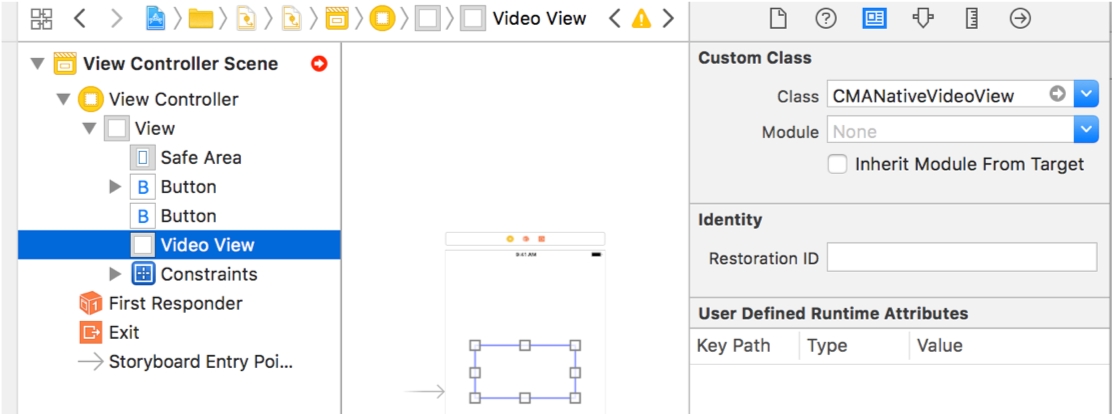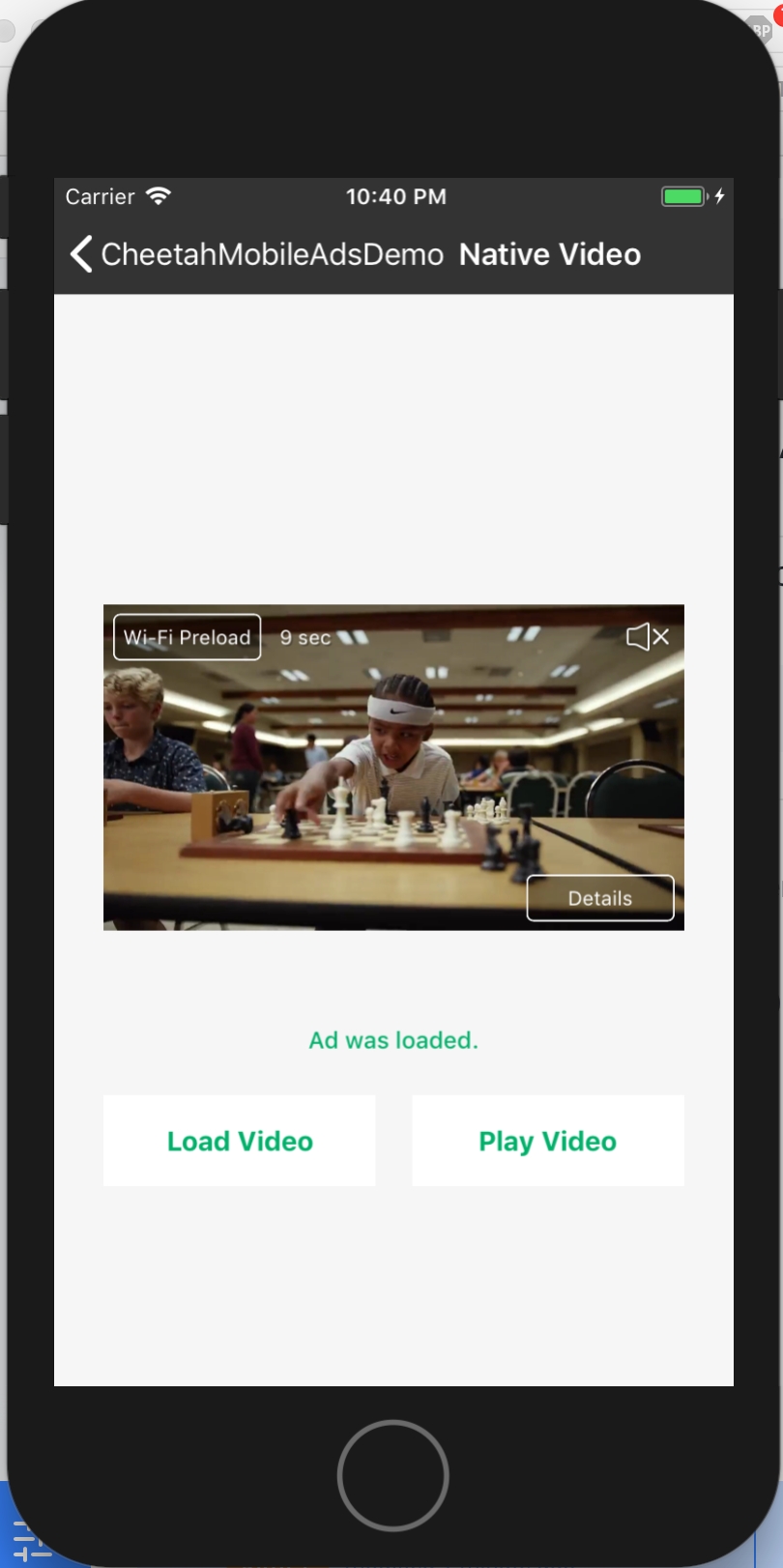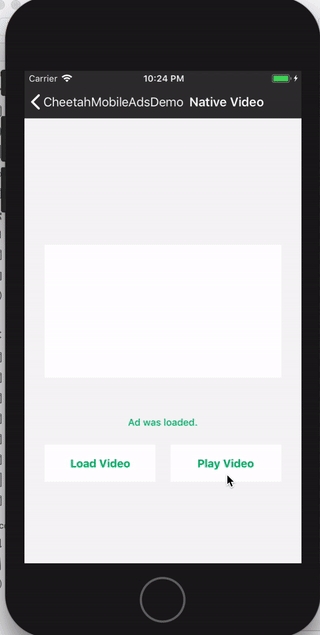Native Video
app_show_type: 50012/50013/70017/70018
Here are steps to show Native Video Ads
Add a view with class “CMANativeVideoView” in storyboard/XIB.
Import Header Files
Link UI element
Setup POSID and AdsView
Set up event notifications
To set up event notification, insert the line before your load request call.
The following sample illustrates how to log each of the events available in CMANativeVideoViewDelegate:
Load Ads
If the ad is loaded successfully, following method will be called!
Show Ads
And then, you are good to go.
Last updated